Configurando y usando Informix en Raspberry PI
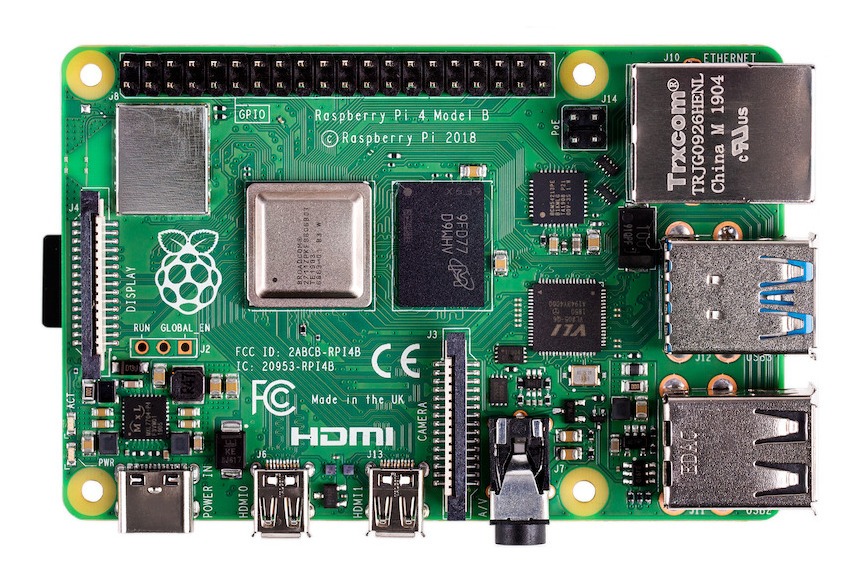
Una vez instalado todo, ahora tenemos que configurar el motor de base de datos y levantarlo.
Configuración y primeros pasos para levantar el motor de base de datos.
Como usuario Informix
Primero, exportar estas tres variables de ambiente:
export INFORMIXDIR=/opt/IBM/informix export PATH=$PATH:$INFORMIXDIR/bin export INFORMIXSERVER=ol_informix_raspi
Ponerlas en el .bashrc para dejarlas por defecto a nuestro usuario informix.
informix@raspberrypi ~ $ tail .bashrc # this, if it's already enabled in /etc/bash.bashrc and /etc/profile # sources /etc/bash.bashrc). if [ -f /etc/bash_completion ] && ! shopt -oq posix; then . /etc/bash_completion fi export INFORMIXDIR=/opt/IBM/informix export PATH=$PATH:$INFORMIXDI/bin export INFORMIXSERVER=ol_informix_raspi
Copiamos los dos archivos de configuración de ejemplo (.std) por sus homónimos sin extensión.
informix@raspberrypi ~ $ cp $INFORMIXDIR/etc/onconfig.std $INFORMIXDIR/etc/onconfig informix@raspberrypi ~ $ cp $INFORMIXDIR/etc/sqlhosts.demo $INFORMIXDIR/etc/sqlhosts
Vamos al directorio de instalación del Informix,
informix@raspberrypi ~ $ cd /opt/IBM/informix
Generamos el directorio chunks (que va a tener los enlaces simbólicos a nuestros raw devices ya generados)
informix@raspberrypi /opt/IBM/informix $ mkdir chunks
Vamos al directorio chunks y generamos los enlaces simbólicos a los raw devices
informix@raspberrypi /opt/IBM/informix $ cd chunks/ informix@raspberrypi /opt/IBM/informix/chunks $ ln -s /dev/raw/raw1 rootdbs informix@raspberrypi /opt/IBM/informix/chunks $ ln -s /dev/raw/raw2 datadbs00 informix@raspberrypi /opt/IBM/informix/chunks $ ln -s /dev/raw/raw3 datadbs01 informix@raspberrypi /opt/IBM/informix/chunks $ ln -s /dev/raw/raw4 tempdbs00 informix@raspberrypi /opt/IBM/informix/chunks $ ln -s /dev/raw/raw5 logsdbs
Verificamos que los enlaces hayan quedado bien.
informix@raspberrypi /opt/IBM/informix/chunks $ ls -la total 8 drwxr-xr-x 2 informix informix 4096 Jun 20 12:47 . drwxr-xr-x 19 informix informix 4096 Jun 20 11:02 .. lrwxrwxrwx 1 informix informix 13 Jun 20 11:05 datadbs00 -> /dev/raw/raw2 lrwxrwxrwx 1 informix informix 13 Jun 20 11:06 datadbs01 -> /dev/raw/raw3 lrwxrwxrwx 1 informix informix 13 Jun 20 12:47 logsdbs -> /dev/raw/raw5 lrwxrwxrwx 1 informix informix 13 Jun 20 11:05 rootdbs -> /dev/raw/raw1 lrwxrwxrwx 1 informix informix 13 Jun 20 11:06 tempdbs00 -> /dev/raw/raw4
Editamos el archivo $INFORMIXDIR/etc/onconfig
vi $INFORMIXDIR/etc/onconfig
Buscar las siguientes variables y poner como valor:
ROOTPATH /opt/IBM/informix/chunks/rootdbs DBSERVERNAME ol_informix_raspi TAPEDEV /dev/null LTAPEDEV /dev/null LOGFILES 10
Editamos el archivo $INFORMIXDIR/etc/sqlhosts
vi $INFORMIXDIR/etc/sqlhosts
Borramos todo el contenido y agregamos la siguiente línea
ol_informix_raspi onsoctcp localhost 9125
Una vez hecho esto, inicializamos (algo asi como formatear el disco) la instancia de Informix.
informix@raspberrypi /opt/IBM/informix/etc $ oninit -iv This action will initialize IBM Informix Dynamic Server; any existing IBM Informix Dynamic Server databases will NOT be accessible - Do you wish to continue (y/n)? y <--- confirmamos Reading configuration file '/opt/IBM/informix/etc/onconfig'...succeeded Creating /INFORMIXTMP/.infxdirs...succeeded Allocating and attaching to shared memory...succeeded Creating resident pool 3238 kbytes...succeeded Creating infos file "/opt/IBM/informix/etc/.infos.ol_informix_raspi"...succeeded Linking conf file "/opt/IBM/informix/etc/.conf.ol_informix_raspi"...succeeded Initializing rhead structure...rhlock_t 16384 (512K)... rlock_t (1875K)... Writing to infos file...succeeded Initialization of Encryption...succeeded Initializing ASF...succeeded Initializing Dictionary Cache and SPL Routine Cache...succeeded Bringing up ADM VP...succeeded Creating VP classes...succeeded Forking main_loop thread...succeeded Initializing DR structures...succeeded Forking 1 'soctcp' listener threads...succeeded Starting tracing...succeeded Initializing 8 flushers...succeeded Initializing log/checkpoint information...succeeded Initializing dbspaces...succeeded Opening primary chunks...succeeded Validating chunks...succeeded Creating database partition...succeeded Initialize Async Log Flusher...succeeded Starting B-tree Scanner...succeeded Init ReadAhead Daemon...succeeded Init DB Util Daemon...succeeded Initializing DBSPACETEMP list...succeeded Init Auto Tuning Daemon...succeeded Checking database partition index...succeeded Initializing dataskip structure...succeeded Checking for temporary tables to drop...succeeded Updating Global Row Counter...succeeded Forking onmode_mon thread...succeeded Creating periodic thread...succeeded Creating periodic thread...succeeded Starting scheduling system...succeeded Verbose output complete: mode = 5 informix@raspberrypi /opt/IBM/informix/etc $
Termina de levantar con la linea: Verbose output complete: mode = 5
Esto significa que el motor arrancó bien. Y, nos devuelve el shell.
Ejecutamos: onstat -
informix@raspberrypi onstat - IBM Informix Dynamic Server Version 12.10.UC4DE -- On-Line -- Up 00:00:39 -- 52656 Kbytes
Lo que significa que, afirmativamente tenemos nuestro motor de base de datos andando
Ejecutamos: onstat -m
Y tomamos nota del message log file (/opt/IBM/informix/tmp/online.log (lo vamos a necesitar))
informix@raspberrypi onstat -m IBM Informix Dynamic Server Version 12.10.UC4DE -- On-Line -- Up 00:00:43 -- 52656 Kbytes Message Log File: /opt/IBM/informix/tmp/online.log 11:46:07 Loading Module <BUILTINNULL> 11:46:12 DR: DRAUTO is 0 (Off) 11:46:12 DR: ENCRYPT_HDR is 0 (HDR encryption Disabled) 11:46:12 Event notification facility epoll enabled. 11:46:12 IBM Informix Dynamic Server Version 12.10.UC4DE Software Serial Number AAA#B000000 11:46:35 IBM Informix Dynamic Server Initialized -- Complete Disk Initialized. 11:46:35 Started 1 B-tree scanners. 11:46:35 B-tree scanner threshold set at 5000. 11:46:35 B-tree scanner range scan size set to -1. 11:46:35 B-tree scanner ALICE mode set to 6. 11:46:35 B-tree scanner index compression level set to med. 11:46:35 Dataskip is now OFF for all dbspaces 11:46:35 Building 'sysmaster' database ... 11:46:35 Checkpoint Completed: duration was 0 seconds. 11:46:35 Sat Jun 20 - loguniq 1, logpos 0x3a8, timestamp: 0xae Interval: 2 11:46:35 Maximum server connections 0 11:46:35 Checkpoint Statistics - Avg. Txn Block Time 0.033, # Txns blocked 1, Plog used 4, Llog used 1 11:46:35 On-Line Mode
Después le hacemos un tail -f al archivo de mensajes (/opt/IBM/informix/tmp/online.log), y, esperamos a que nos aparezca la leyenda: 'sysadmin' database built successfully. Una vez aparecido ese mensaje, significa que, nuestra base esta 100% lista para usarse.
informix@raspberrypi /opt/IBM/informix/etc $ tail -f /opt/IBM/informix/tmp/online.log 11:46:35 B-tree scanner index compression level set to med. 11:46:35 Dataskip is now OFF for all dbspaces 11:46:35 Building 'sysmaster' database ... 11:46:35 Checkpoint Completed: duration was 0 seconds. 11:46:35 Sat Jun 20 - loguniq 1, logpos 0x3a8, timestamp: 0xae Interval: 2 11:46:35 Maximum server connections 0 11:46:35 Checkpoint Statistics - Avg. Txn Block Time 0.033, # Txns blocked 1, Plog used 4, Llog used 1 11:46:35 On-Line Mode 11:46:58 Dynamically allocated new virtual shared memory segment (size 16384KB) 11:46:58 Memory sizes:resident:3504 KB, virtual:65536 KB, SHMTOTAL:1048576 KB 11:47:14 Booting Language <spl> from module <> 11:47:14 Loading Module <SPLNULL> 11:47:20 Unloading Module <SPLNULL> 11:47:26 Loading Module <SPLNULL> 11:47:28 Checkpoint Completed: duration was 0 seconds. 11:47:29 Sat Jun 20 - loguniq 1, logpos 0x122e018, timestamp: 0x1396f Interval: 3 11:47:29 Maximum server connections 1 11:47:29 Checkpoint Statistics - Avg. Txn Block Time 0.000, # Txns blocked 0, Plog used 11, Llog used 4654 11:47:33 Logical Log 1 Complete, timestamp: 0x15bea. 11:47:33 Process exited with return code 127: /bin/sh /bin/sh -c /opt/IBM/informix/etc/alarmprogram.sh 2 23 "Logical Log 1 Complete, timestamp: 0x15bea." "Logical Log 1 Complete, timestamp: 0x15bea." "" 23001 11:47:43 Checkpoint Completed: duration was 0 seconds. 11:47:43 Sat Jun 20 - loguniq 2, logpos 0x53c018, timestamp: 0x1a7df Interval: 4 11:47:43 Maximum server connections 1 11:47:43 Checkpoint Statistics - Avg. Txn Block Time 0.000, # Txns blocked 0, Plog used 54, Llog used 1686 11:47:59 Checkpoint Completed: duration was 1 seconds. 11:48:03 Sat Jun 20 - loguniq 2, logpos 0xbd2018, timestamp: 0x215d4 Interval: 5 11:48:03 Maximum server connections 1 11:48:03 Checkpoint Statistics - Avg. Txn Block Time 0.000, # Txns blocked 0, Plog used 58, Llog used 1686 11:48:04 'sysmaster' database built successfully. 11:48:05 'sysutils' database built successfully. 11:48:05 'sysuser' database built successfully. 11:48:11 Building 'sysadmin' database ... 11:48:26 Logical Log 2 Complete, timestamp: 0x297d2. 11:48:26 Process exited with return code 127: /bin/sh /bin/sh -c /opt/IBM/informix/etc/alarmprogram.sh 2 23 "Logical Log 2 Complete, timestamp: 0x297d2." "Logical Log 2 Complete, timestamp: 0x297d2." "" 23001 11:48:43 'sysadmin' database built successfully. 11:48:43 SCHAPI: Started dbScheduler thread. 11:48:43 Auto Registration is synced 11:48:44 Updating Low Memory Manager to version 11 11:48:45 Installing patch to upgrade ph_task code. version(13.04) 11:48:45 SCHAPI: Started 2 dbWorker threads. 11:48:45 SCHAPI: Started Low Memory Manager thread. 11:48:45 Low Memory Manager is ON - Memory Limit 1048576 KB Thread ID 0x47594cd8 11:48:46 Low Memory manager Started Total(Cap) 1048576 KB Start Threshold 5120 KB Stop Threshold 10240 KB Idle Time 300 Sec Call Internal Yes Task Name Low Memory Manager 11:48:48 Checkpoint Completed: duration was 6 seconds. 11:48:48 Sat Jun 20 - loguniq 3, logpos 0x823018, timestamp: 0x30154 Interval: 6 11:48:48 Maximum server connections 1 11:48:48 Checkpoint Statistics - Avg. Txn Block Time 0.000, # Txns blocked 1, Plog used 153, Llog used 4307
Bien tenemos nuestro motor andando. Ahora a darle el disco (raw devices) y hacer unos últimos ajustes. Falta poco. Vamos !
Creando los dbspaces (un dbspace es un agrupamiento lógico de disco (raw device o file (en este caso raw device)))
Creamos nuestro primer dbspace con uno de los raw devices que hicimos en la entrega previa.
informix@raspberrypi /opt/IBM/informix/chunks $ onspaces -c -d datadbs -p /opt/IBM/informix/chunks/datadbs00 -o 0 -s 2097152 Verifying physical disk space, please wait ... Space successfully added. ** WARNING ** A level 0 archive of Root DBSpace will need to be done.
Como creamos un nuevo dbspace nuevo nos pide un backup full de sistema, todavia no lo vamos a hacer
Agregamos un segundo raw device al dbspace
informix@raspberrypi /opt/IBM/informix/chunks $ onspaces -a datadbs -p /opt/IBM/informix/chunks/datadbs01 -o 0 -s 2097152 Verifying physical disk space, please wait ... Chunk successfully added.
Creamos un dbspace llamado logsdbs de 500Mb
informix@raspberrypi /opt/IBM/informix/chunks $ onspaces -c -d logsdbs -p /opt/IBM/informix/chunks/logsdbs -o 0 -s 512000 Verifying physical disk space, please wait ... Space successfully added. ** WARNING ** A level 0 archive of Root DBSpace will need to be done.
Generamos un dbspace temporal de 500 Mb tambien
informix@raspberrypi /opt/IBM/informix/chunks $ onspaces -c -d tempdbs -p /opt/IBM/informix/chunks/tempdbs00 -o 0 -s 512000 Verifying physical disk space, please wait ... Space successfully added. ** WARNING ** A level 0 archive of Root DBSpace will need to be done.
Nos fijamos el archivo de mensajes:
12:50:13 Space 'datadbs' added. 12:50:29 Chunk '/opt/IBM/informix/chunks/datadbs01' added to space 'datadbs'. 12:51:40 Space 'logsdbs' added. 12:52:04 Space 'tempdbs' added.
Ejecutamos el backup completo del sistema
informix@raspberrypi /opt/IBM/informix/chunks $ ontape -s -L 0 Archive to tape device '/dev/null' is complete. Program over.
Por último revisamos que nuestros chunks, estén en buen estado revisando los flags PO (que significan (Primary - Online) ) ejecutando onstat -d.
informix@raspberrypi /opt/IBM/informix/chunks $ onstat -d IBM Informix Dynamic Server Version 12.10.UC4DE -- On-Line -- Up 01:08:01 -- 69040 Kbytes Dbspaces address number flags fchunk nchunks pgsize flags owner name 4451e8b0 1 0x60001 1 1 2048 N BA informix rootdbs 47999b80 2 0x60001 2 2 2048 N BA informix datadbs 45161978 3 0x60001 4 1 2048 N BA informix logsdbs 47445d98 4 0x60001 5 1 2048 N BA informix tempdbs 4 active, 2047 maximum Chunks address chunk/dbs offset size free bpages flags pathname 445db018 1 1 0 150000 65432 PO-B-- /opt/IBM/informix/chunks/rootdbs 44de3018 2 2 0 1048576 1048523 PO-B-- /opt/IBM/informix/chunks/datadbs00 45161018 3 2 0 1048576 1048573 PO-B-- /opt/IBM/informix/chunks/datadbs01 44fc3018 4 3 0 256000 255947 PO-B-- /opt/IBM/informix/chunks/logsdbs 45088018 5 4 0 256000 255947 PO-B-- /opt/IBM/informix/chunks/tempdbs00 5 active, 32766 maximum NOTE: The values in the "size" and "free" columns for DBspace chunks are displayed in terms of "pgsize" of the DBspace to which they belong. Expanded chunk capacity mode: always informix@raspberrypi /opt/IBM/informix/chunks $
Ultimos ajustes: en el onconfig - Cambiamos:
DBSPACETEMP tempdbs <-- Agregamos tempdbs
DEF_TABLE_LOCKMODE row <-- Cambiamos page x row
Bajamos la base
informix@raspberrypi ~ $ onmode -yuck
Chequeamos que haya bajado
informix@raspberrypi ~ $ onstat - shared memory not initialized for INFORMIXSERVER 'ol_informix_raspi'
Levantamos la base para que tome los cambios del default table lock mode y del dbspace temporal. Ejecutamos: oninit -v
informix@raspberrypi ~ $ oninit -v Reading configuration file '/opt/IBM/informix/etc/onconfig'...succeeded Creating /INFORMIXTMP/.infxdirs...succeeded Allocating and attaching to shared memory...succeeded Creating resident pool 3238 kbytes...succeeded Creating infos file "/opt/IBM/informix/etc/.infos.ol_informix_raspi"...succeeded Linking conf file "/opt/IBM/informix/etc/.conf.ol_informix_raspi"...succeeded Initializing rhead structure...rhlock_t 16384 (512K)... rlock_t (1875K)... Writing to infos file...succeeded Initialization of Encryption...succeeded Initializing ASF...succeeded Initializing Dictionary Cache and SPL Routine Cache...succeeded Bringing up ADM VP...succeeded Creating VP classes...succeeded Forking main_loop thread...succeeded Initializing DR structures...succeeded Forking 1 'soctcp' listener threads...succeeded Starting tracing...succeeded Initializing 8 flushers...succeeded Initializing SDS Server network connections...succeeded Initializing log/checkpoint information...succeeded Initializing dbspaces...succeeded Opening primary chunks...succeeded Validating chunks...succeeded Initialize Async Log Flusher...succeeded Starting B-tree Scanner...succeeded Init ReadAhead Daemon...succeeded Init DB Util Daemon...succeeded Initializing DBSPACETEMP list...succeeded Init Auto Tuning Daemon...succeeded Checking database partition index...succeeded Initializing dataskip structure...succeeded Checking for temporary tables to drop...succeeded Updating Global Row Counter...succeeded Forking onmode_mon thread...succeeded Creating periodic thread...succeeded Creating periodic thread...succeeded Starting scheduling system...succeeded Verbose output complete: mode = 5
Chequeamos que haya levantado
informix@raspberrypi ~ $ onstat - IBM Informix Dynamic Server Version 12.10.UC4DE -- On-Line -- Up 00:00:14 -- 69040 Kbytes
Y, por ultimo, generamos la base de datos de ejemplo (notar que instruimos que use el dbspace datadbs para la base)
informix@raspberrypi ~ $ dbaccessdemo -log -dbspace datadbs DBACCESS Demonstration Database Installation Script Dropping existing stores_demo database .... Creating stores_demo database .... Lockmode set. Database created. Database closed. Database selected. BLA BLA BLA BLA Database closed. The creation of the demonstration database is now complete. The remainder of this script copies the examples into your current directory. Press "Y" to continue, or "N" to abort. <-- Es conveniente apretar Y para después chusmear los scripts de creación. Now copying SQL command files .... End of DBACCESSDEMO script.
Y ahora nuestra primera consulta:
informix@raspberrypi ~ $ time dbaccess stores_demo << EOM > select count(*) from customer; > EOM Database selected. (count(*)) 28 1 row(s) retrieved. Database closed. real 0m0.139s user 0m0.060s sys 0m0.020s
Mas adelante iré explicando, muy de a poco algunos aspectos internos de Informix, como asi tambien la interfaz de consultas dbaccess y onstat para monitorizarlo.
Un enlace para ir leyendo un poco
http://www-01.ibm.com/support/knowledgecenter/SSGU8G_12.1.0/com.ibm.welcome.doc/welcome.htm
Que es el sitio de documentacion oficial de IBM
Dudas? consultas? sugerencias ?
Hasta el próximo capítulo !!!